You don’t have to be a Professional Player on the Roblox Gaming Platform to know How to Check Roblox Gift Card Balance.
Yet, surprisingly, many players and users on Roblox with the Roblox Gift Card don’t know how to check the card balance and credit on the card.
Here on this page, I will share with you the 2 Best Methods to Check your Roblox Gift Card Balance FAST in 2023.

Last time, I wrote an article here on How to Sell Roblox Gift Card for Cash and get paid in Naira or Cedis.
However, while many wishes to sell their gift card, most persons still want to know the exact balance left on the card before selling.
Nevertheless, as a Roblox gamer or user, you need to know the balance left on your Roblox gift card.
If you have some balance remaining on your Roblox gift card after the last time using it and you’ve been looking for how to check the balance.
There is Good news for you. Yes!
Today, you will learn about the two ways to check your Roblox card Balance like a Pro, even without Redeeming.
Following the recent search queries, people have been asking a series of questions like;
- How to add Funds to Roblox Account.
- How to sell Roblox Gift Card for Cash.
- How to get Unused Roblox Gift Card Codes.
- How to turn Roblox Gift Card Balance into Cash.
- How to check Roblox Gift Card Balance without Redeeming.
These and many more are questions people ask regarding Roblox gift card balance.
Here on this page, I will provide you with the possible answers to these questions and many more.
I will also show you the 100% working methods on How to Check your Roblox Gift Card Balance Fast.
Before we proceed, let’s briefly see what the Roblox gift card is all about; Read on.
What is a Roblox Gift Card?
Roblox gift cards can be used to subscribe to the Roblox Premium Gaming Platform, Upgrade your Avatar, or get Additional Perks.
You can choose from three different price points: $10, $25, and $40.
You will often receive a virtual item for free with your purchase.
You can purchase Roblox gift cards from local retailers or online stores, including at:
How to Check Roblox Gift Card Balance (2 Methods)
You can check your Roblox card balance in 2 different methods, which include;
- Checking Roblox Gift Card Balance on Redemption Page.
- Checking Roblox Gift Card Balance without Redeeming.
Check Your Roblox Gift Card Balance on Redemption Page
- Login to your Roblox account here.
- Go to the Gift Card Redemption Page.
- Then view the balance of your gift card under the Redeem Button.
Boom! You’ve successfully checked your Roblox card Balance; it’s so simple.
However, if there is no balance showing up, that means, your account has run out of funds.
Check Your Roblox Gift Card Balance without Redeeming
- Visit the nearest Roblox retail store.
- Show your ID to the cashier and give them your gift card.
- Then, ask them to check your Roblox gift card balance for you.
Voila! That’s it. You’ve successfully checked your Roblox card Balance without Redeeming.
If, after checking and there’s no balance showing up, you can decide to fund your account by adding funds to your Roblox account.
Are you looking for how to add funds to your Roblox account? Here you go; let me quickly show you.
How to Add Funds to Roblox Account
Many people looking to check their Roblox card balance are asking, “How do I add funds to my Roblox account.”
Yes! It is possible to do that, let’s see.
Follow these steps below to add Roblox credit or funds to your gift card.
- Visit the Roblox website.
- Login to your Roblox account.
- Navigate to the Gift Card Redemption Page.
- On the page, enter the PIN on your gift card.
- Now, click on the “Redeem” button to add credit.
Once you have added funds to your Roblox account, you will receive a notification message that your Roblox balance was added.
Read Also: How to Check Sephora Gift Card Balance [3 Best Methods]
How to Turn Roblox Gift Card Balance into Cash
One crucial question people always ask is this “Can you convert Roblox gift card balance into Cash?” – NO!
Roblox gift cards cannot be redeemed for cash, except the law requires it.
Hence, Puerto Rico and other 11 U.S. States that have cash-back policies include;
- California
- Washington
- New Jersey
- Maine
- Missouri
- Colorado
- Massachusetts
- Oregon
- Vermont
- Connecticut
- Rhode Island
You can turn or redeem your Roblox gift card for cash if you are located in these states.
If you are not in one of these states, you can convert your Roblox gift card balance into cash using the following methods:
- Exchange your gift card – Find an exchange station in your area to get cash for your Roblox gift cards. You can only use this method if the card is physically present.
- Sell your gift card online – Many websites buy and sell gift cards so that you can convert your gift cards into cash. ApexPay Platform is one of the best websites to sell your gift cards.
- Trade your gift card – Online marketplaces and trading platforms allow you to swap your card with another person and get a card that suits your needs better. This option will allow you to convert your gift card into cash, but it may take some time.
How To Sell Roblox Gift Card on ApexPay
To trade with Apexpay, visit our website at www.apexpay.org or contact us directly on WhatsApp at (+234-902-304-1499).
For quick and fast selling of your gift cards, you can trade your roblox gift card codes directly on our mobile app.
Here is the step-by-step Guide on How to exchange/sell your roblox gift cards for cash on Apexpay mobile app.
- Download the ApexPay Mobile App from Google Play Store or Apple Play Store.
- Create an account and “Sign Up,” then “Login.”
- Navigate to “Wallet” and click on “Add new account” to add your bank details.
- Go to “Dashboard” and click on “Sell Gift Card” to Submit your Roblox gift card.
- Wait for 2 minutes or less for the card to be Confirmed.
- After Confirmation, check your Wallet for your Cash.
- Then, Withdraw to your direct Bank Account instantly.
Conclusion:
So, here you have it. This is all you need to know on How to Check Roblox Gift Card Balance in 2023.
You can check your card balance using any of the two methods listed above.
And remember to always sell your gift cards here on the ApexPay gift card trading platform; we buy all types of gift cards.
Trade your gift cards with us today and enjoy peace of mind anytime, any day.
Happy Trading!
Read Also: Free Unused Roblox Gift Card Codes 2023 [Updated List]

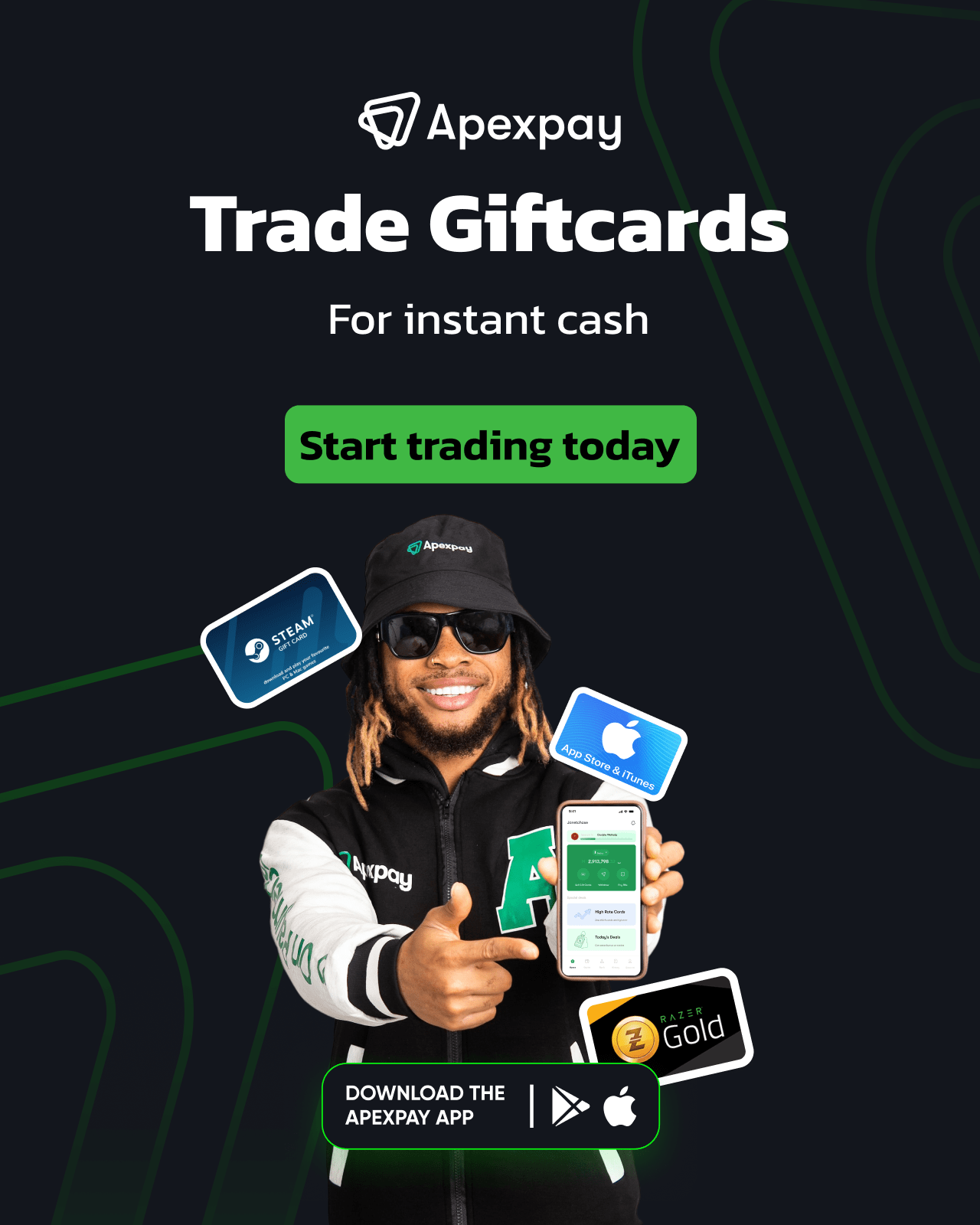
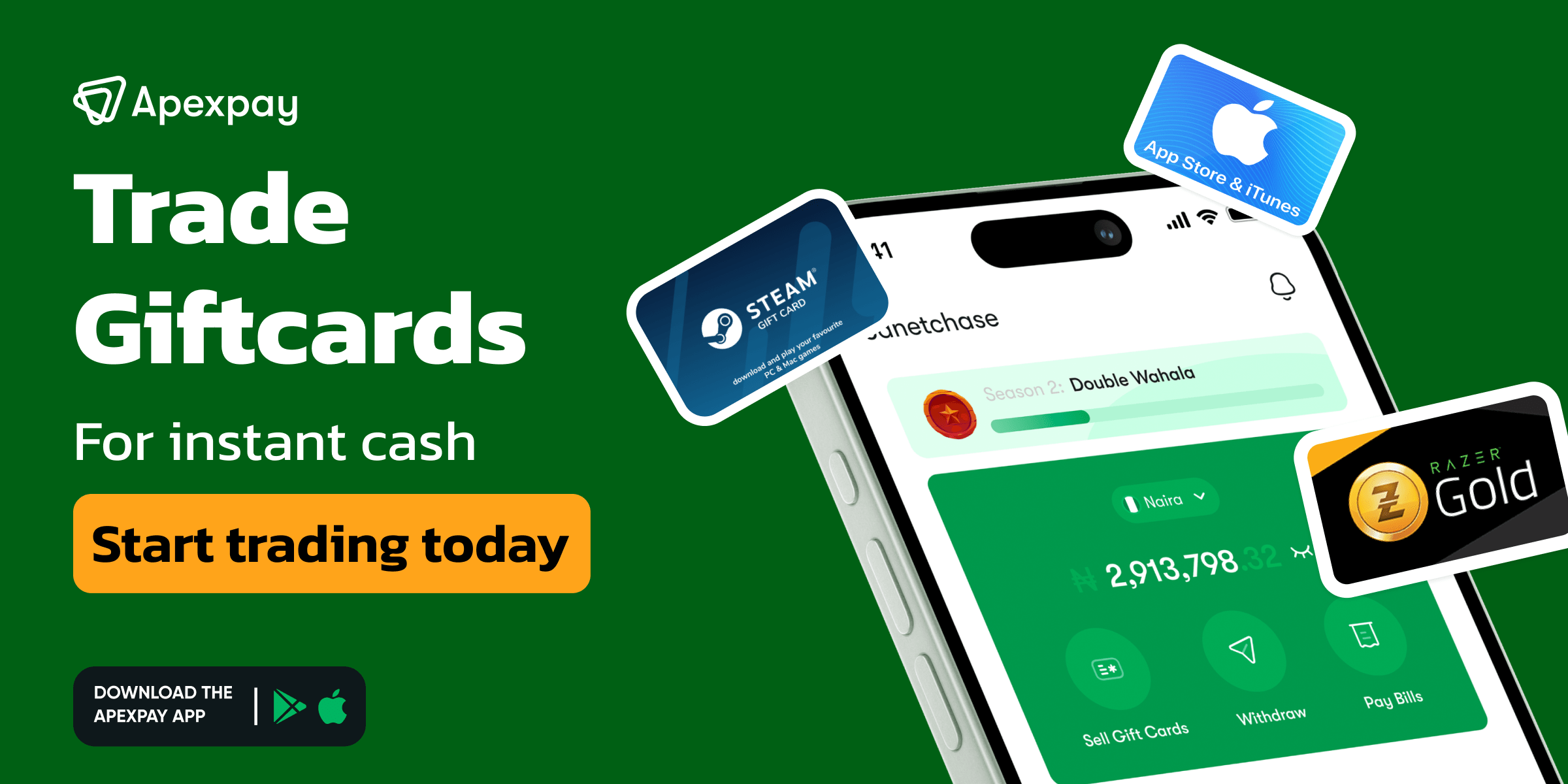



Can I get a free robux code.?
Hi Bob, yes you can get a free robux code
Kindly check our post here (https://www.apexpay.org/posts/unused-roblox-gift-card-codes) to get free robux codes.
Can I get free robux codes and where I put the code on mobile
Hello, you can get free robux codes by checking out our post here on this link (https://www.apexpay.org/posts/unused-roblox-gift-card-codes/).
May I get free robux codes please.
Can I get a free robux gift card code pls?
Yes, kindly check our article here (https://www.apexpay.org/posts/unused-roblox-gift-card-codes)
Can I pls get a free Robux gift card pls?
Hi, kindly check our article here (https://www.apexpay.org/posts/unused-roblox-gift-card-codes) to get a FREE Robux/Roblox gift card and codes.
I like the Roblox.